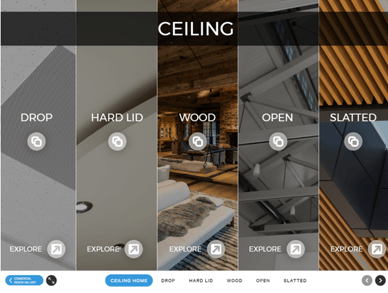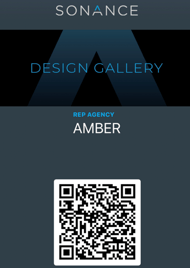Sonance Design Gallery now available as an App as well as a web site.
The Sonance Design Gallery is an amazing interactive tool to help explain as an industry what we do and what can be achieved to provide easy great sounding solutions for in various applications including:
Music for your home
Music outdoors
TV Audio – including often an entertaining are and kitchen.
Surround Sound
Commercial spaces – inside and out.
Coming soon – solutions and examples for Marine applications
The Sonance Design Gallery is being updated and added to regularly.
While you can still access this amazing tool via a web site - you can also now download an App for iOS and have smooth, easy navigation that is no longer reliant on the quality of your network connection.
Often you may have limited time with an architect, interior designer, owner to show what you are capable of. You also often must cover many areas and categories that you are using on a project.
Audio / lighting / security / networking and more.
The Sonance Design Gallery helps cover audio options in a professional manner, showing the type of solutions you can offer. Get audio on the radar early in the project – rather than at the end, which makes it much harder.
This looks amazing on an iPad or Mac and now with the App you have easy quick loading of the animations, videos, pictures etc.
Don’t have iOS device - the Web site with a good network connection is your friend.
Sonance Design Gallery
To download and start using this great interactive tool to help you work and explain what we do to all stakeholders in a project.
- Use the QR Code to register and set up an account.
- Download the Sonance Design Gallery App
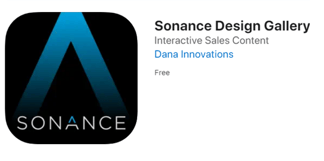
After creating a login and password with the QR code – go to the App Store and download the Sonance Design Gallery App.
Use the Login and password to log into the App.
The first time you open the App it will download the files and maybe slightly slower than usual – but after the first use and download you are no longer reliant on a network, and it will load quickly when used.
This is the landing page -you can select to enter Residential, Commercial or soon Marine categories.

Residential - takes you to a landing page where you can discuss Music for the home (Entertaining open areas) / Music outside / TV Audio / Surround Sound
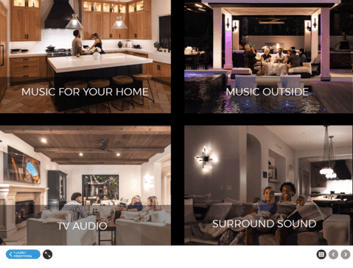
Music for your home allows you to discuss lighting analogy / and show options best suited to even balanced coverage in the areas where you are not always sitting in a fixed spot – but could be moving around and sitting in different areas of the space – balanced soft “Music Mist “is important in these spaces + then need when required to be able to party.
The tabs along the bottom allow you to navigate to an overview “Life is better with Music” to the lighting analogy “Even Balanced Coverage “to real life installation examples “Designed to Disappear “- share with a client when discussing their project and the materials being used in different spaces. “Solutions” takes you to product categories for more detailed information.

Solutions will take you to high level product information after showing what is possible within your home no matter what materials are being used.
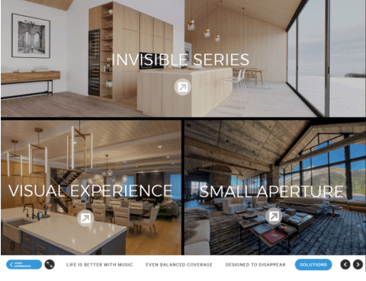
In the Invisibles area - animations like this with the scroll bar really help bring to life how these speakers can be installed easily into ceiling or walls and the finishes that can be used with them.
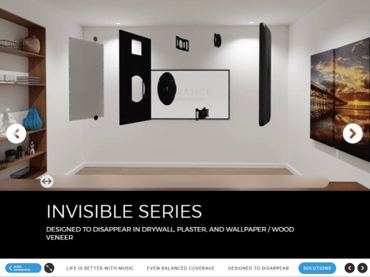
Selecting Commercial from the initial landing page will navigate you to the area where you can discuss commercial audio applications and solutions.
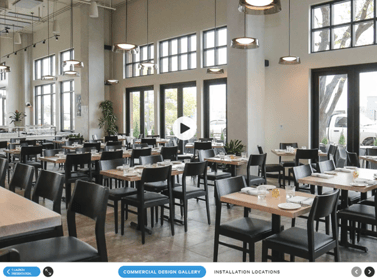
Installation Solutions tab will navigate you to an area where you can dig in and share examples and solutions for:
Ceiling solutions: Wall solutions: With Displays / conference rooms etc: Outdoor.
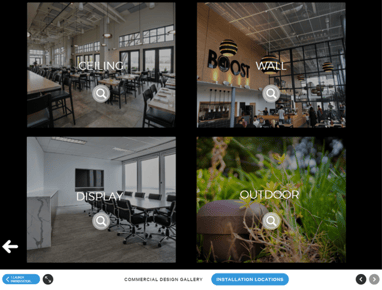
As an example – clicking on “Ceiling” will navigate you to this landing page – where you will find solutions for different types of ceilings.
Explore – navigate around - generally on an Apple device the App is the better option.
Make use of this useful tool - designed to provide an interactive experience to elevate the ease with which Audio can now be quickly and easily explored and incorporated into projects.
We often have limited time to cover all the categories required in a project - when used with practice the Sonance Design Gallery can help you explore and engage the various stake holders in a project with the Audio aspect in a quick easy platform.