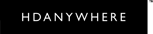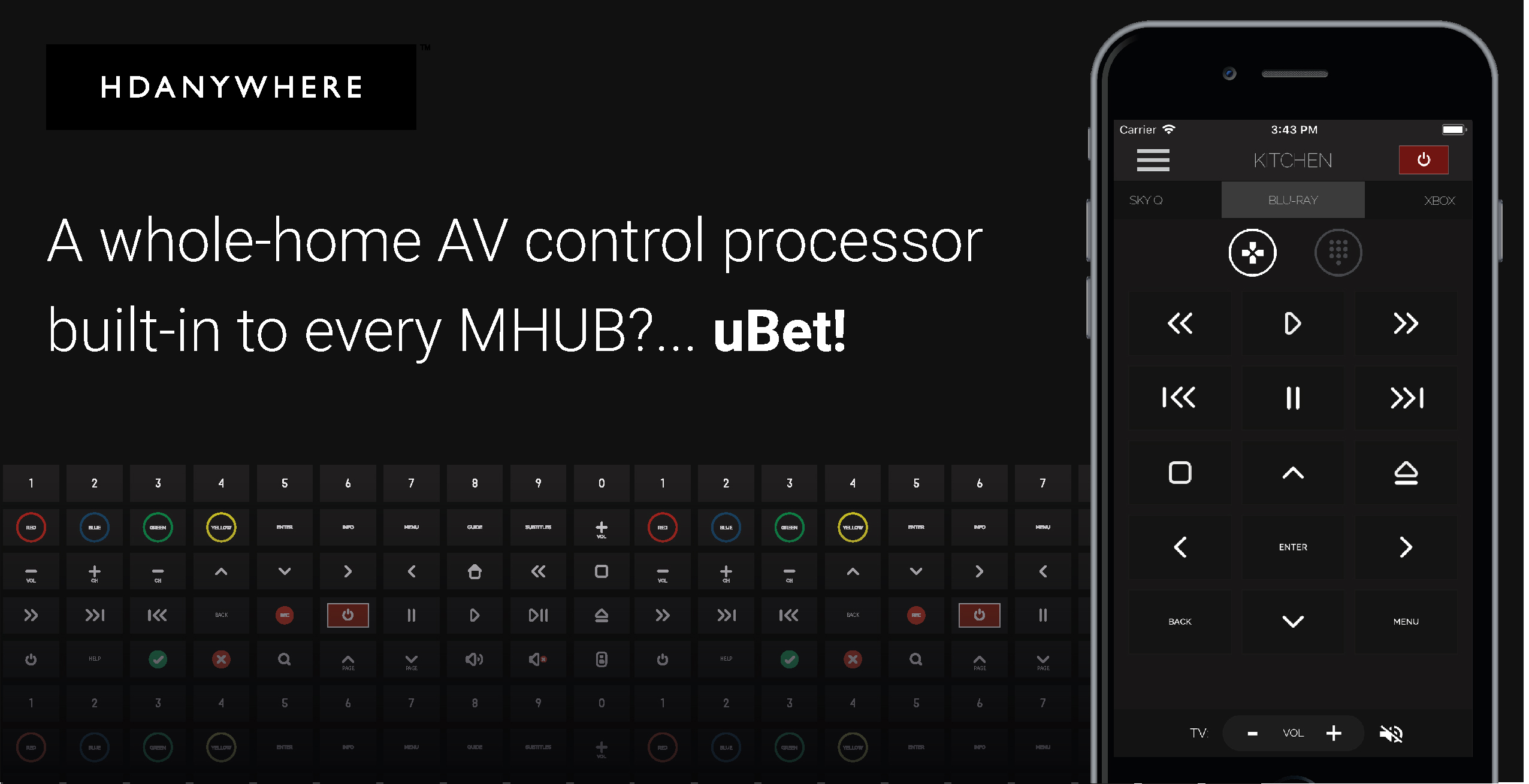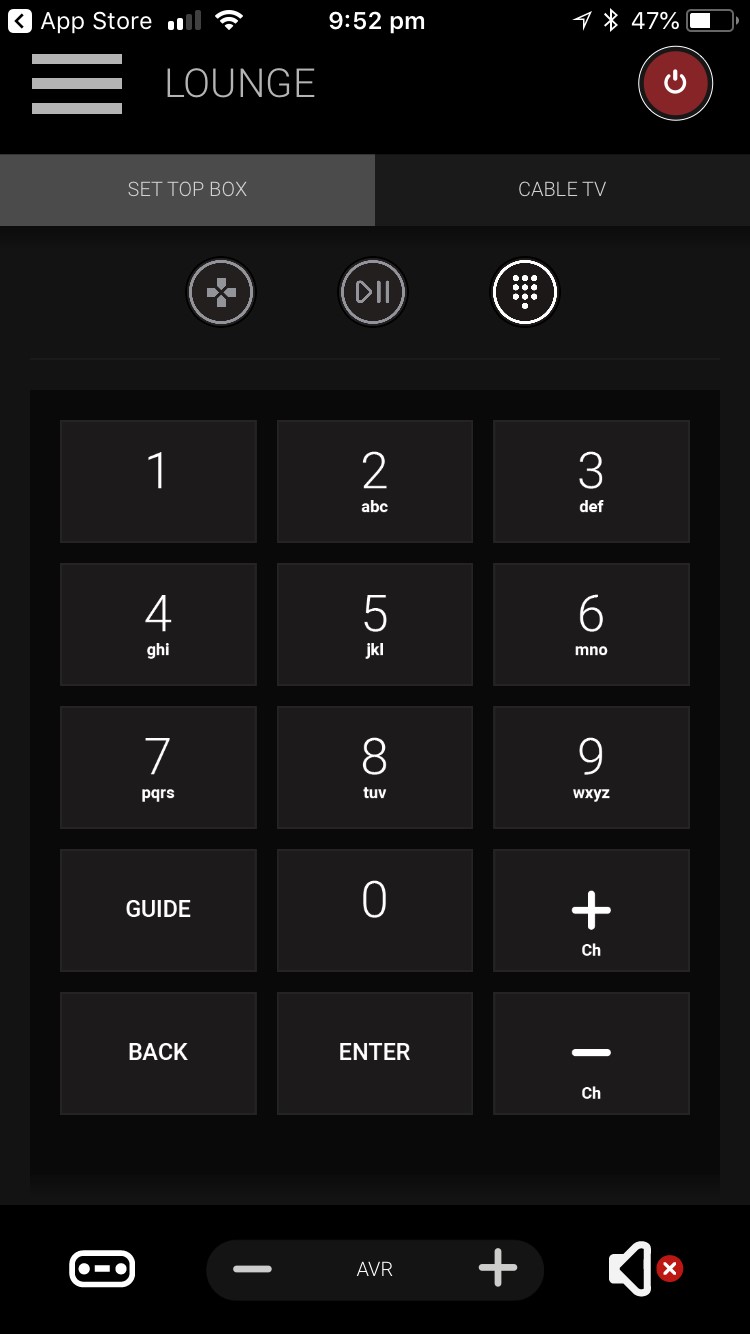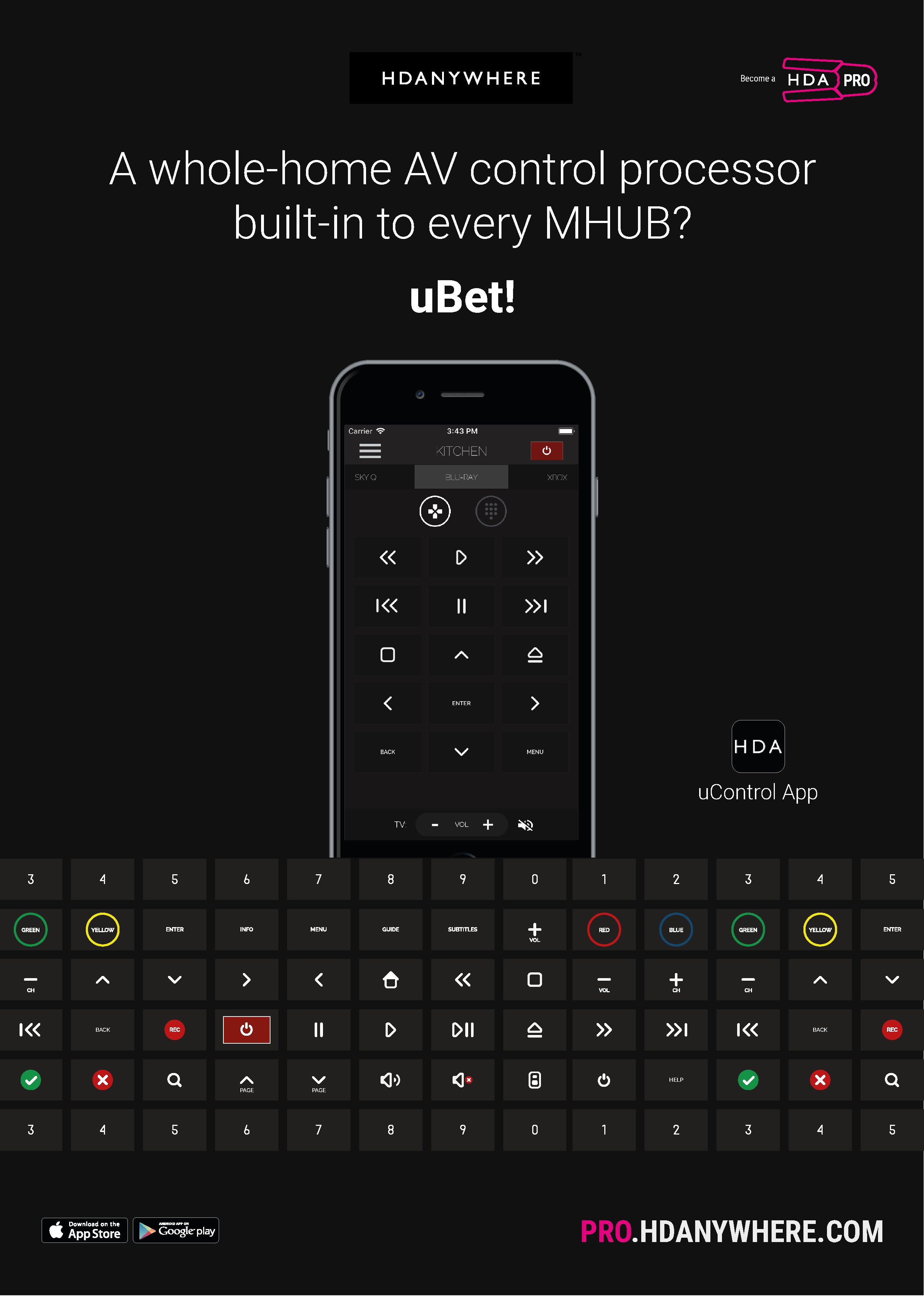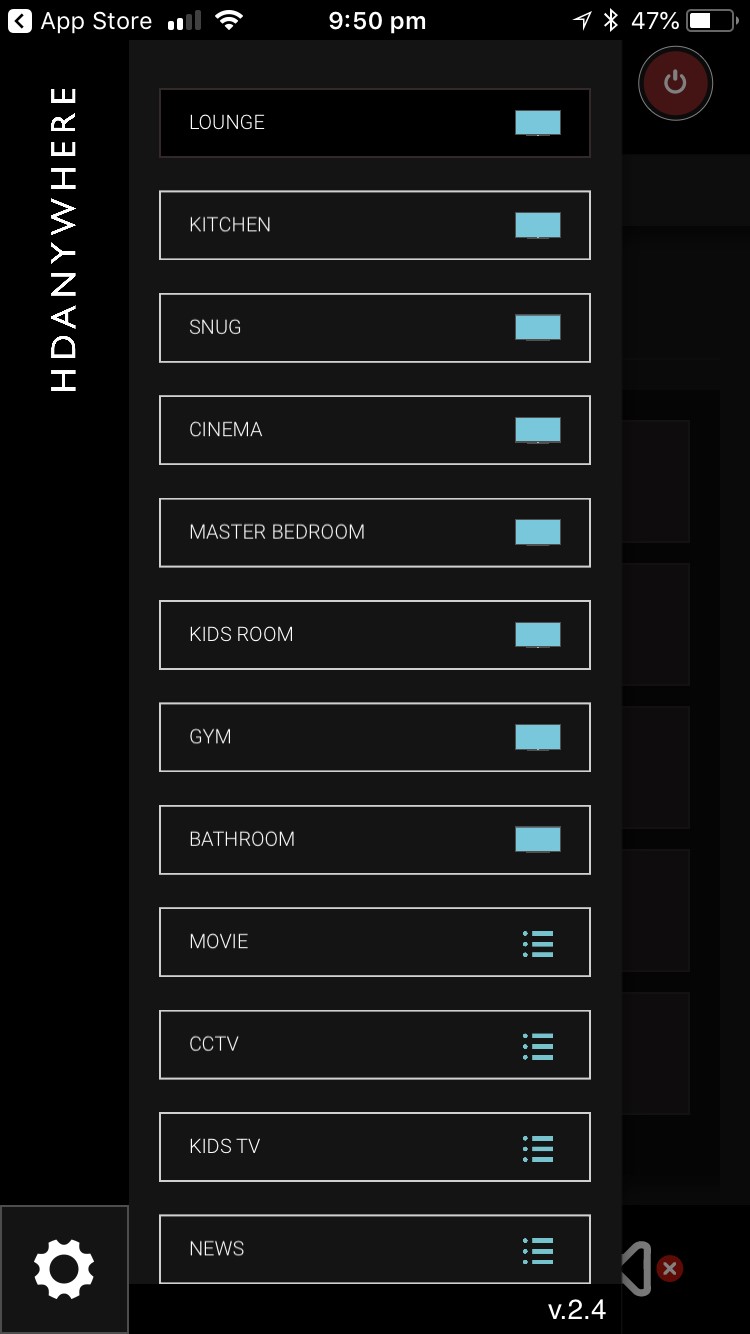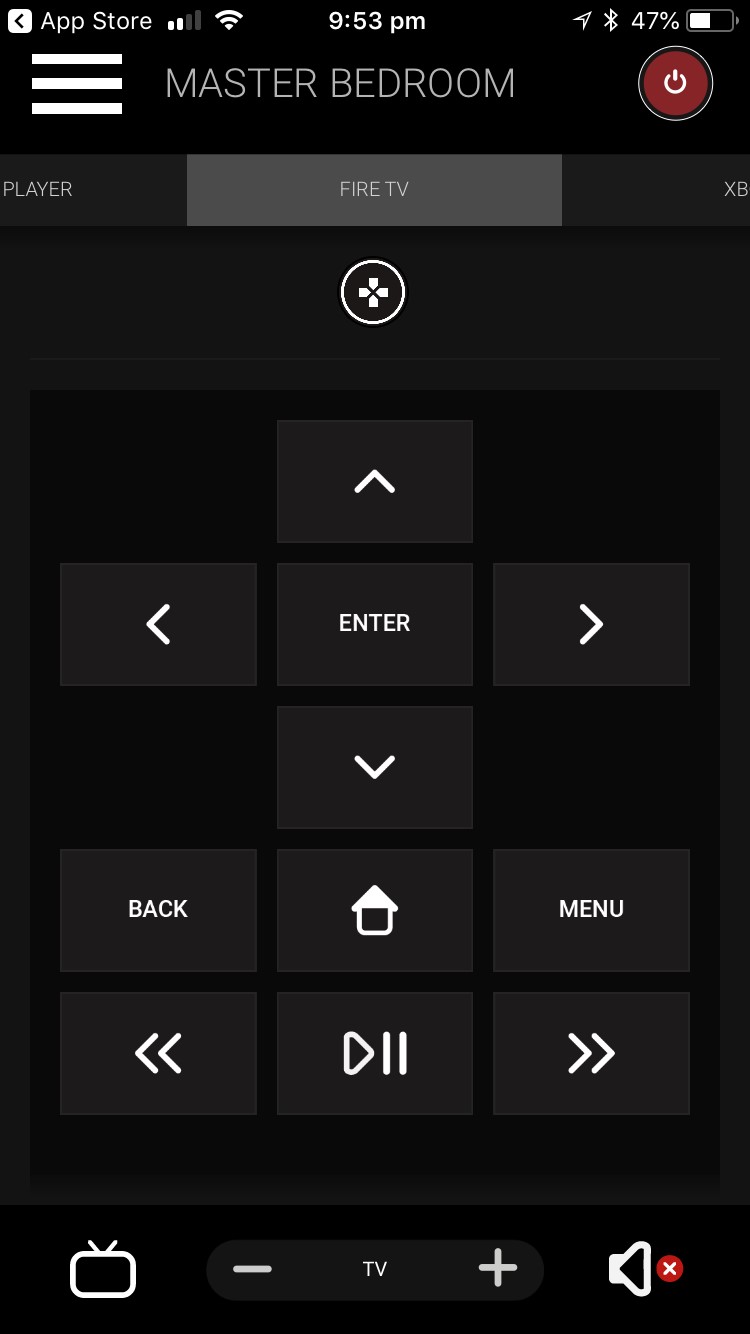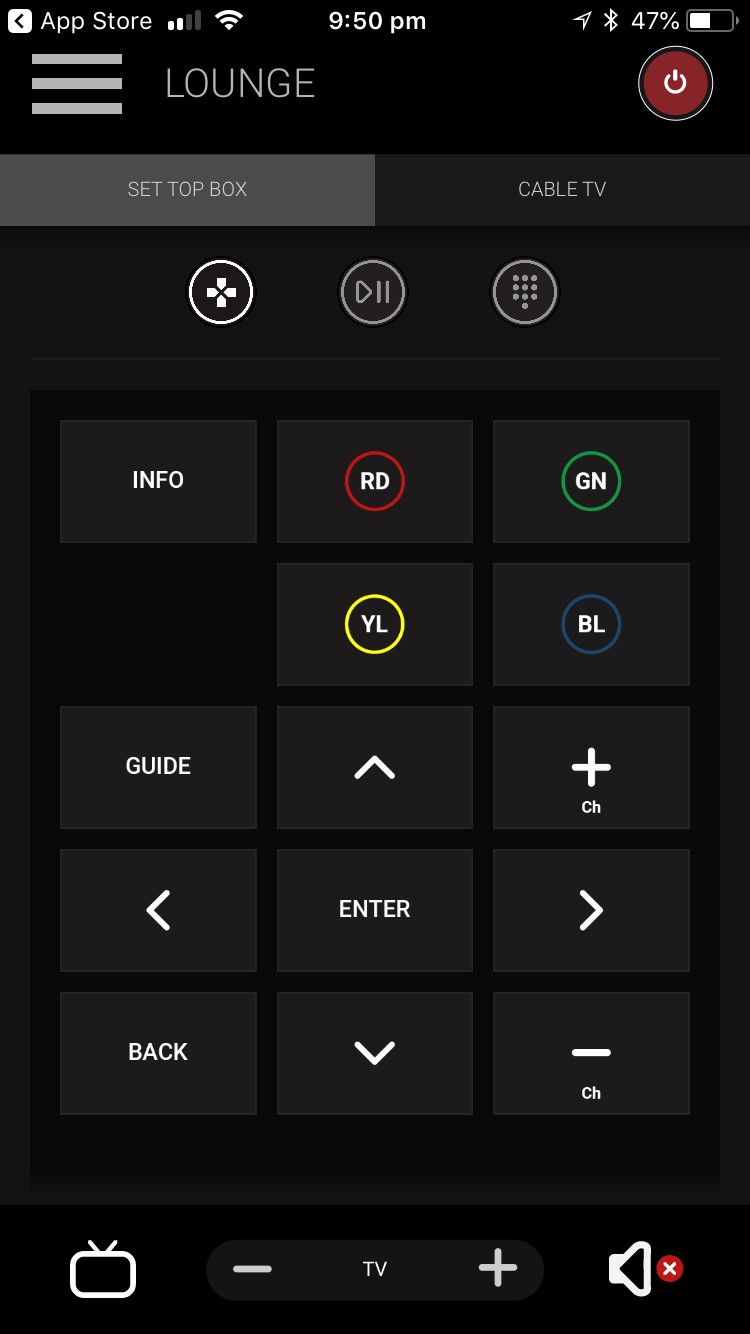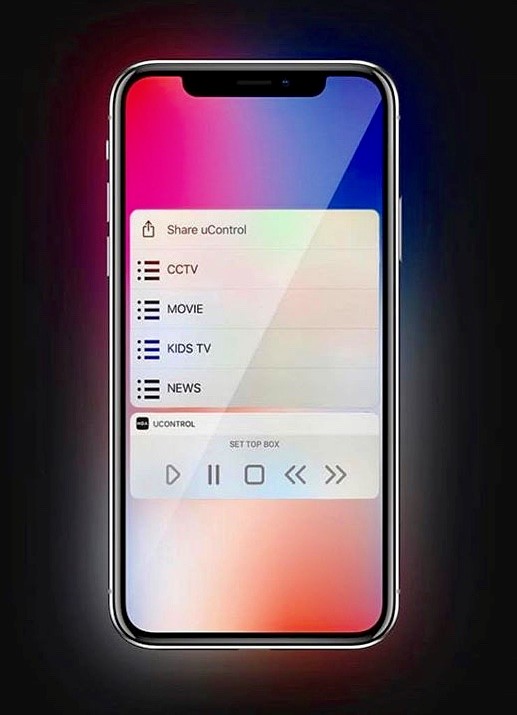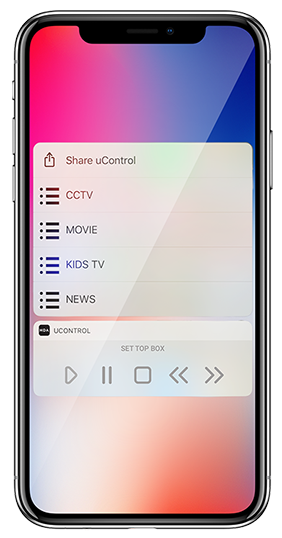uControl is a universal IR remote app that comes with all HDAnywhere MHUB 4K PRO systems. It offers simple-to-use AV system control in every room of the house with no preliminary programming whatsoever. With the HDAnywhere uControl app, it takes the hassle out of pairing and syncing devices by automatically finding the MHUB and syncing it on its own.
- Not rocket science: uControl is so easy to use, it only takes a matter of minutes to be up and running.
- Works with MHUB AUDIO: Pairs with existing MHUB hardware without a problem, to create a combined video and audio routing system.
- Customisable: customise who can view rooms/sources, alter design themes and add photos of each zone.
- Control everything: On one simple device, you can control sources, AVR’s and displays, all from a handy phone application.
- Looks great on small phones and tablets: uControl intelligently redraws itself depending on which device is being used. If you use a small mobile phone, for example, it will only draw the most important controls first.
- Familiar design: uControl builds on the success of HDA Control (now with well over 2000 active downloads).
- Support for up to 8 zones or display locations: uControl with full IP2IR control works on MHUB 4K PRO systems and is available in a simpler format (source switch only) on MHUB 4K (III).
- Display control with volume adjustment: You can control TVs and projectors with uControl. Control goes both ways, backwards towards all the source devices connected to MHUB and forwards towards the TV.
- Gesture control: Two-finger swipe down to pause, navigation control and "ok" is all supported by HDA's gesture control pad. One input type does it all, keeping the user interface clean and simple.
- Great design: Interface can be customised to suit individual tastes. Choose between light and dark themes and select photos to act as the background. The user interface also redraws itself to best suit the source device to minimise confusion.
- Patented: uControl utilises a unique patented system of IP gateway and control ports built into all MHUBs as standard. New for 2019 are two new standalone uControl processors.
. - Demo mode: Try uControl in demo mode and get a feel for whole-home AV, HDA style. In demo mode, you'll see what it feels like commanding the MHUB PRO (8x8) and MHUB AUDIO (6x4) with full source and display control - plus a couple of handy one-touch Sequences (like turning off all the TVs at once).
Faster than a traditional remote control...
Complete repetitive tasks faster than using traditional remote control with Sequences. Turning the TV on and navigating to a favourite channel or reducing the volume throughout the home (to call the kids for dinner) can be achieved by a single press of a button. uControl also supports lock screen widgets and Force Touch actions meaning the app doesn't need to be launched to execute a remote-control command.
Setting up MHUB.
Watch this video to learn how to set up an HDAnywhere MHUB and downloading control commands:
Third party integration and API.
MHUB and its uControl hardware works with all major control systems available on the market and boasts the ability to integrate with practically any control system via its modern, feature-rich API. HDANYWHERE remains committed to providing the easiest integration for professionals leading to the development of unique ‘Expanded IO’ drivers which give the integrator, via their chosen control system, addressable control of the IR/IP/CEC/Serial communication ports on board MHUB - meaning no additional, dedicated, control hardware required.
Also coming in 2019 – uControl Zone Processor!
The UZP1 and UZP5 are WiFi-enabled uControllers, bringing an array of accessible control ports in the form of infrared (IR), HDMI-CEC, serial and IP. The uControllers can be utilised by app users, Alexa voice users and third-party systems via HDANYWHERE's open API. Setup is easy taking minutes to configure.
To see all HDAnywhere products on our website, click here.
To locate a HDAnywhere dealer click here.
To speak to someone from our friendly HDAnywhere team, click here.